




DMX Address Writer LED-DW100
1. Connect led fixture, address writer, power supply correctly and power on
2. Press “+” until display show the address you want, press “enter”
3. Corresponding led will light on when you press”+” or “-”

|
Function |
Remark |
|
|
1 |
PWR |
2 Pin power input cable , power supply for address writer (9~24V) |
|
2 |
Signal |
3/5 Pin XLR signal output cable, connect with led fixture DMX signal input cable |
|
3 |
Display screen |
Display the current address(the corresponding light will light up) |
|
4 |
+ |
Display screen address add 1 |
|
5 |
- |
Display screen address minus 1 |
|
6 |
Enter |
Confirm the display screen's address |
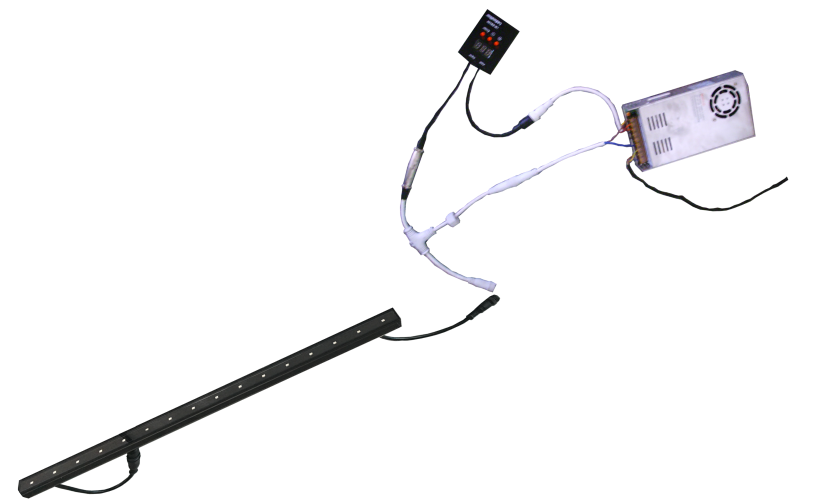
ISEELED Technology Co.,Ltd.
Add:3rd Floor, Bld 5, Jiuyang Industrial Park, Hexiu Road, Fuhai, Baoan, Shenzhen, China 518103.
Tel: +86-755-36978198
E-mail:info@ISEELED.com